When existing and future clients are looking for your business, they expect to see the complete picture. In this post, we’ll share how to do just that and make sure your map listings are doing you a favour.
This post is part of an ongoing series called Your Agency Checkup, where we’ll be sharing tips and tricks on making sure your agency is presenting its best self online. Keep an eye out for our next posts to stay at the top of your game 🏆
By claiming your map listings, you’re making sure that you have control over how your business appears across Google and Apple Maps. It allows you to make sure your business is presenting up-to-date info and that your business is discoverable for both existing and future clients.
Your agency might already appear on Google Maps. If it does, you can claim the business by clicking the Claim this business button in the listing. Read on if your business doesn’t already appear on Google Maps.
When listing your agency with Google, you can manage the way your agency appears across both search and maps by creating a Business Profile. To do this, go to Google My Business and sign in with (or create) a Google account.
Sign up with your agency email domain since this account will be for your agency.
Once you’ve done this, walk through the steps to add your address, phone number and email. When you’re entering your address, make sure to follow Google’s guidelines.
You should use the phone number and email for your specific agency office rather than a call centre or head office. You’ll also be asked to verify that you own the business. Most local businesses verify by mail. You’ll get a postcard from Google that looks something like this:
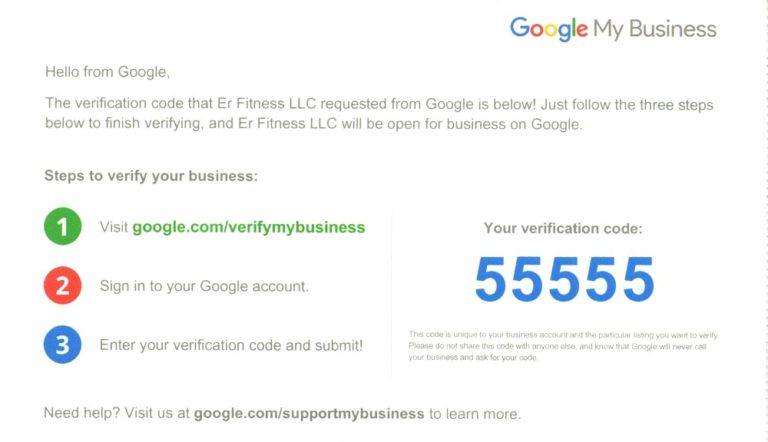
Follow the steps on the card to verify your listing. Find out more from Google Support.
Apple Maps
When potential clients search for a local business on an iPhone or iPad, the top result is typically from Apple. When you use Siri to find a local business, the results come from Apple Maps. And, of course, there is the Apple Maps app itself, which is used more often on iOS devices than Google Maps. What’s more, many search engines like DuckDuckGo (a popular, privacy-focused alternative to Google) use Apple Maps when searching for businesses.
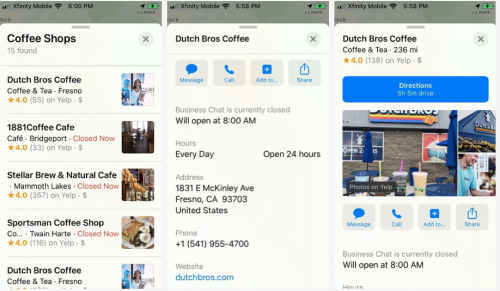
Even if you haven’t claimed your listing, it’s likely Apple already has one for your agency, since they pull information from other sources. Therefore, it’s important you claim your listing to make sure their info is correct. To claim your agency’s listing, you’ll need to go to Apple Maps Connect and sign in with an Apple ID. Typically, you’ll be asked for phone verification to make sure you actually own the business.
Once you’ve claimed your agency, you’ll only be able to update basic information like the name, contact info, hours and website and social media links. You’ll notice there isn’t an area for customer reviews or photos - those are pulled from sources like Yelp and TripAdvisor, so you should make sure your listings are up to date there as well.
Staying up-to-date
Once you’ve claimed your agency listings, it’s important to keep them up-to-date if anything changes. Customers are much more likely to know about these changes if they can access them via search or a voice assistant, and your map listings is where that info will come from.
Google will email you occasionally to ask about opening hours for holidays, or if a customer asks a question on your listing. Make sure you respond to these emails - it only takes a minute or two, but it can save you heaps of time and headache down the line. When you respond to these, Google will update your listings to let clients know that you’ve confirmed your holiday times.
By claiming your agency listings on Google and Apple Maps, you’re making sure that when existing (and future!) clients look for your agency, they can find you with ease and they’re getting all the info they need to do business with you. Plus, you can even get a boost in search rankings!
If you found this useful, make sure to share it. Look out for future posts in our ongoing Your Agency Checkup series to make sure your agency is putting their best foot forward online.
